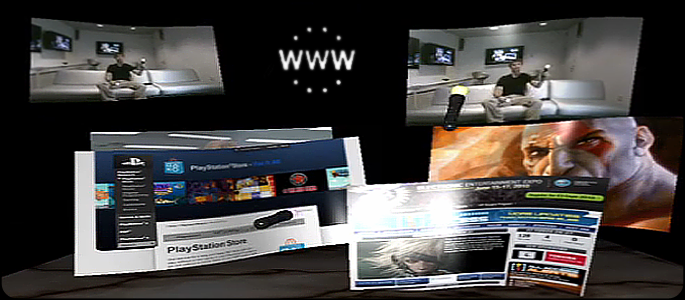
Most of us have seen the various PlayStation Move tech demos released over the past year, many of which showing off a Minority Report-style interface, with web browser support included. Many were astounded by this kind of innovation, but rightfully assumed that the majority of concepts in said tech demo probably wouldn’t make their way into mainstream PS3 games or applications. However, if Sony put forth the effort, this could be a major selling point for Sony’s new motion device.
Today, Sony released a new Move tech demo showing off many things we’ve seen before, along with a few things we haven’t. One common feature that Anton Mikhailov displayed, though in concept form, was the ability to open windows, open images in said windows, and then stretch and place them as you like. Two images demonstrated in the video were web pages and, while not actually demoed as working web pages, showed just how impressive the feature could be, if utilized in the PS3’s actual web browser.

PlayStation 3 owners have been calling for a more stable, more powerful web browser that could better handle graphic-intensive sites, essentially since the console’s launch. This would not only be the perfect opportunity for Sony to develop a stronger web browser, but to completely re-define the web browsing experience by intuitively including PlayStation Move support. Whether or not a concept like this would garner broad appeal is yet to be determined, but the marketing potential would be phenomenal, not to mention a significant jump-start for the Move’s launch, with some pretty awesome technology to boot.
Now, there is also the other side of the discussion, where many might argue that a concept like this would be all flash and no substance which, to an extent, would be correct. Although if one were to combine a keyboard with the Move controllers in the correct environment, this could turn out to be one heck of a browsing option. Additionally, with the utilization of just one Move controller, we could finally have an alternative to an actual mouse or Dualshock 3 controller.
So what about you guys? Would an addition like this be useful to you or, more importantly, would you even care to use it? At this point it time, it appears that another Move motion controller would be required. Would the cost of another Move controller be worth it for futuristic web browsing? What ways would you like to see Move utilized? Let us know in the comments below!




