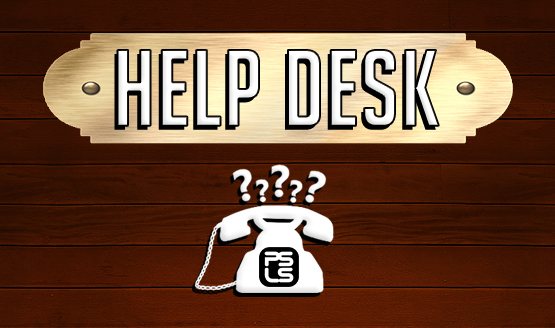It’s hard to believe it, but PlayStation VR is almost here! We know so many PlayStation fans have already pre-ordered a PSVR unit or plan to get one once retailers get them back in stock. As PlayStation fans ourselves, we want to help you get the most out of your purchase, and that starts from the very beginning—getting the best PlayStation VR setup. Even though this is…