Here on PlayStation LifeStyle, we tend to review a lot of headsets, from the affordable wallet-friendly options to the feature-rich premium flagship models. One thing we don’t often talk about is quality audio outside of the headset. Built-in TV speakers are generally just acceptable at best, and navigating the marketplace of home theater systems can be a pain, especially if your setup doesn’t accommodate a full surround sound theater experience. Vizio’s goal is to make that experience easier, offering quality home theater products for affordable prices, effectively dominating the mid-range home theater experience. As a happy owner of a Vizio M-Series Quantum TV (purchased after my old TV died earlier this year), I was eager to try out Vizio’s audio solutions, checking not only for quality but the impact it had on my daily life.
The Vizio 5.1.4 Dolby Atmos Soundbar Home Theater System (model number SB36514-G6) is a hybrid soundbar surround sound system that gives the compact ease of a soundbar while offering the surround fullness of rear channels and a subwoofer. It’s still what one might consider a “home theater in a box,” but for anyone looking for a simple, yet quality, plug-and-play solution, packages like this are about as easy as it gets. Besides quality audio, it boasts a number of extra features that you’d be hard-pressed to find on a similarly priced soundbar elsewhere.
This particular model features a 36-inch soundbar with a 6-inch subwoofer, though there is a larger 46-inch model that comes with a 10-inch subwoofer (model number SB46514-F6). I’ll say this upfront: unless you’ve got a notably larger space (or are really aiming for that audiophile sound experience), the smaller model will 100% meet your audio needs. In fact, I’ve personally found that smaller subwoofers tend to be punchier and more defined. While a 6-inch subwoofer cone may sound small, I actually ended up having to lower the subwoofer output a couple of notches to better balance the audio (more on that later).
Setup/What’s in the Box?
An odd L-shaped box houses the Vizio 5.1.4 Atmos Soundbar System, but it’s the most eco-friendly design when you consider the boxy subwoofer needing to be housed in the same packaging as the long and narrow soundbar. Vizio makes great use of space when packaging everything, including a flat internal box that houses all of the accessories in one handy place.
The star of the show is the main soundbar, 36 inches long and about 2.5 inches high and 3.2 inches deep. It’s got a fairly low profile and slick design that is designed to blend into your entertainment center, not stand out. Even the buttons on the top blend right in with the grill cloth fabric, hardly noticeable unless you know what you’re looking for. For all intents and purposes, it’s a sleek black rectangle with silver sides that outputs sound.
If you’re putting this on a TV stand or other cabinet, the entire bottom is a non-slip rubber material to make sure it stays in place. Its small profile makes it easy to put with almost any setup, depending on your TV’s own stand/legs. If you’ve got your TV mounted, Vizio includes the hardware needed to mount the soundbar, along with some instructions for how low to place it for the upward-firing speakers to function properly (which I’ll get to when I talk about Atmos). The mounts have a tiny footprint, and at just over 5 pounds, the soundbar is simple to get mounted. You do, however, have to make sure that the upward-firing speakers aren’t getting blocked by the bottom of the TV. With my particular TV wall mount featuring an extending swivel arm, my TV sticks out from the wall a little bit more than some mounts (a couple inches). That leaves a fair amount of space between the bottom of my TV and the soundbar (about a foot) to account for the upward-firing speakers. Vizio includes a handy mounting template with a chart telling you how low it should be for every inch away from the wall your TV is.

Cable management is still something I need to figure out with it. One of these days I’ll be handy enough to knock a couple of holes in my wall and really clean up my cable situation. For now, my setup looks like a technological wall-mounted flying spaghetti monster. The back of the Vizio Soundbar doesn’t really have any specific cable channels or grooves to assist with unified cable management, though, to its credit, this probably helps with its super low-profile design. Just know that cable management is going to be on you to take care of if you care about making it look clean. It would also be much easier to manage the cables if you don’t plan on wall-mounting the unit.
Next is the wireless subwoofer, a relatively small box that contains the 6-inch woofer cone. The cabinet is just under a foot tall and deep, and about 7-inches wide. It follows the same black-on-silver design that perpetuates throughout the system, looking good, but able to blend in instead of stick out. It weighs just under 11 pounds, so positioning it anywhere in your space is easy to do. And of course, the best feature about this subwoofer is the wireless connectivity for itself and the satellite speakers.
One of my biggest issues with previous theater systems I’ve owned has been cable management. Short of installing the cabling right in the walls, I always ended up with cabling awkwardly running somewhere along the floor, walls, or ceiling, particularly to the rear satellite speakers and subwoofer. With the Vizio Soundbar, the subwoofer is wirelessly paired to the main soundbar unit and has inputs for the satellite speakers. That means no more cables awkwardly making the journey from the front of the room to the back. I haven’t had any issues with connection hiccups either, even with a very connected and wireless home. With signals flying all over the place, the subwoofer (and by extension, satellite speakers) have never disconnected or had any issues in the three weeks or so that I’ve been using this system.

The satellite speakers once again follow the same low-key tech design, measuring 3.11″ x 6.69″ x 2.75″. The height is to accommodate the upward-firing speakers that give this whole system Atmos support. They use the same model of low-profile wall mounts as the main soundbar and come with long cables that allow you to freely position them anywhere in relation to the subwoofer that they plug into (whether you decide to wall mount them, use speaker stands, or set them on a surface). Despite the added speaker, each rear satellite weighs less than 2.5 pounds.
As far as accessories go, Vizio packages in all of the cables you might need to get hooked up and going immediately. There’s no need to worry about not having an HDMI, AUX, or optical cable, as they’re all included in the box. As mentioned before, it also includes the wall mounts for everything, so small it’s easy to overlook them. It comes with a remote (which I’ll talk about later), and there are also a couple of velcro cable ties, which are helpful when wrangling the excess satellite speaker cable length that you probably won’t be using. This is truly about as plug-and-play out of the box as a home theater sound system can get.
Hooking it Up – How You Listen
After plugging everything into power, it’s virtually ready to go. The subwoofer (and subsequently the satellite speakers) automatically connect when it’s powered on, already paired with the soundbar from the factory. If it does disconnect there’s a simple way to re-pair it, but I never had that issue. Whenever I turned the soundbar on, everything connected seamlessly. From my TV to the soundbar, I used the HDMI ARC inputs on each, which allows the transfer of information back and forth, instead of just one way. HDMI ARC essentially turns the theater system into an extension of your TV speakers, which provides a lot of options for connecting various sources. Plugging it into a Vizio TV meant that my devices spoke to each other without any issues, powering on/off at the same time and overriding the onboard speakers so that volume controls directly controlled the sound system.

The HDMI ARC connection should function almost identically no matter what brand of TV you have, though you may have to adjust your TV settings if you’ve never used ARC before. While HDMI ARC is arguably the best (and suggested) way to set up and use the soundbar, it does feature a variety of other inputs as well. There are both optical and 3.5 mm AUX connections on the back, and there’s even a dual RCA to 3.5mm cable included if you have something that still uses RCA. It also has an audio-only USB port (no throughput for video files), and supports WiFi and Bluetooth (something we’ll touch on further in a moment).
With the HDMI ARC connections hooked up, I plugged my PS4 directly into the soundbar’s HDMI input. The Vizio Soundbar has 4K HDR direct throughput for whatever is hooked up to the main HDMI input. As long as HDMI remains the standard for high definition audio and video (there doesn’t appear to be any reason this would change anytime soon), the Vizio Soundbar is pretty well future-proofed for coming devices, including this year’s upcoming PS5 and Xbox Series X. Putting any device in-between your console and the TV always creates the question of lag, but I didn’t notice any perceptible input lag at all when playing. Even if you do perceive lag (which you shouldn’t, given the passthrough), you can always connect to one of your TV’s other HDMI inputs directly. As long as you are using HDMI ARC, the audio will feed from the TV to the soundbar.
In fact, that HDMI ARC connection is what allows me to have multiple inputs. I’ve got my PS4 hooked directly into the soundbar and my Switch dock and Chromecast Ultra (for Stadia) hooked into two of my TV’s HDMI inputs. No matter what I want to play, audio and video all work seamlessly thanks to that HDMI ARC connection. It effectively makes the TV and soundbar one unit, no matter where your device is plugged in. Your mileage may vary if your TV doesn’t have an ARC input/output (or if the ARC connection doesn’t support 5.1 surround. Some older TVs only support stereo audio), but if you bought your TV within the past five years or so, you should be safe.
You can connect the Vizio Soundbar to WiFi using the Smartcast app, which then enables it as a Chromecast device. Using Google, you can issue commands to the soundbar (volume up/down, etc.) and cast audio to the Soundbar, either using your voice or in the connected apps. There was some initial friction getting things set up, but it was no more difficult than adding and naming other new devices on my Google home network. Once I had it figured out, casting audio directly to the soundbar was simple. And with the ARC connection, any videos I cast directly to my TV (also a Chromecast connected device) outputs audio through the Vizio Soundbar. The more technological capability you have, the more options you’ll have for getting audio to the theater system, but Vizio pretty much covered all the bases here no matter what your limitations are.
The Audio Experience – What it Sounds Like

Getting it all hooked up is one thing, but listening to it is where things get really fun. Right out of the box, the Vizio 5.1.4 Soundbar Theater System sounds great, perfect for my humble little space where I play games and watch Netflix. It has a crispness and a clarity, defining the audio across frequencies. Highs are crystal clear. Lows are powerful but don’t overtake the mix. Voices come across clearly on the center channel, surround effects are accurately thrown to their respective channels, and the subwoofer provides an impressive and punchy bass that will be plenty for most people’s home theater spaces. In fact, at the default “mid” setting for the subwoofer volume, I found it to be a little bit too boomy. After pulling it back two or three notches, the audio mix was just about perfect for anything I played, listened to, or watched.
The “5.1.4” designation refers to the number of speakers/channels in the system. 5 is the surround channels (Center, Left, Right, Rear Left, Rear Right), 1 is the subwoofer, and 4 is the upward-firing speakers that support the Dolby Atmos audio (two in the soundbar and one in each satellite speaker). While I’ll talk about Atmos content in just a moment, the upward-firing speakers also enhance regular audio as well. It intuitively takes ambient sounds and gives them “atmosphere,” tossing certain sounds and effects through the upward speakers to create a more full sound picture within the room. While it’s not exactly the specificity of overhead audio that is Atmos, it’s definitely a bigger audio experience than your typical surround setup. Call it “upscaled surround,” if you will. A step between a regular 5.1 setup and true Atmos audio (which I go into more in the next section).
Depending on your specific room orientation, there are a variety of settings you can adjust, including surround volume levels, EQ settings, and height speaker level. While I did do a little bit of toying around with these to see if they offered a significantly different experience, I mostly found that the out of the box default sound levels (aside from the boomy subwoofer) were perfectly acceptable for the range of content I use the soundbar for.
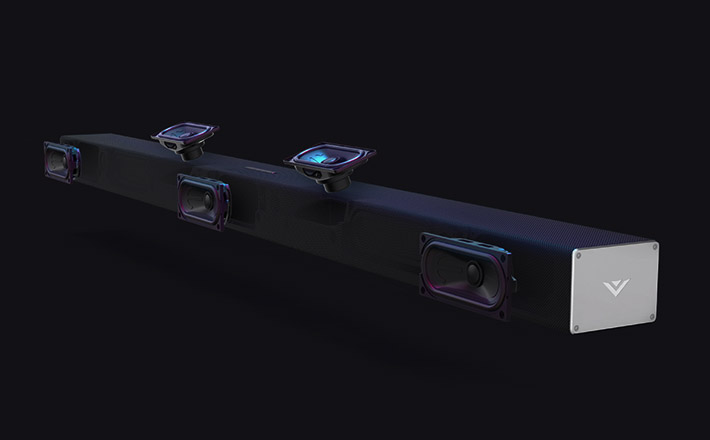
For games, I tested the Vizio 5.1.4 Soundbar Theater System with Destiny 2. It’s one of my go-to titles for testing because I know it so well. I’ve listened to Destiny 2 on just about every pair of headphones I’ve reviewed, through an old Sony surround system, and even through multiple TVs’ on-board speakers. I know what this game sounds like inside and out, and without a doubt, the Vizio Soundbar provided the most immersive audio experience for the game. Bungie’s sound designers are wizards at their craft, and everything from the music to the sounds of each individual gun is all expertly reproduced top to bottom through Vizio’s soundbar in a way that I wish every player could enjoy.
There are some who would say loudness equals quality, but true audio quality is about clarity. Can you make out the smallest details across the frequencies? Is everything clear, from the crackling highs to the booming lows. Sound should work in harmony, not be a muddled mess. Audio designers spend their lives working at perfecting the sounds they create, only to have that audio balance completely obliterated thanks to subpar and imbalanced speaker systems. Vizio’s soundbar respects the intent of the sound designer.
I was fortunate enough to have the Vizio soundbar just in time to watch Netflix’s The Witcher as well, and it held up admirably. Geralt’s growling voice came through crystal clear, the sounds of spells and monsters and swordfights all clearly punctuated and maintained their own balance within the mix. That says as much about the audio editing for The Witcher as it does about the sound system I was able to watch it through. In the past few weeks, in addition to the direct testing, I’ve also been using the soundbar naturally with other games, TV shows, movies, and music, all of which I have no complaints on since getting the settings dialed in.
Dolby Atmos – Surround’s Surround Sound
The real treat for the Vizio 5.1.4 Soundbar Theater System is the included Atmos support. Dolby Atmos is a relatively new audio experience that takes surround sound to another level. Using overhead speakers, this scalable system can simulate sounds overhead in a much more complex way than dedicated surround audio channels can, adding another dimension of atmosphere and immersion to film audio. It first premiered in 2012 at the Dolby Theater in Los Angeles with the Disney Pixar film Brave. Additional theaters have had Atmos installations put in since then, and if you have an Atmos theater near you, I strongly recommend seeing a film with Atmos. If you’ve ever heard binaural audio through headphones, Atmos is a similar realistic audio treat, except with a full speaker system.

Atmos came to home theaters in 2015, but support and implementation—though it is getting more popular—hasn’t quite hit the mainstream yet. Initially, it was for rich audiophiles that could afford to install ceiling speakers in their home theaters. That left the rest of us with more basic living room setups (and limited budgets) out in the cold. Systems like this Vizio Atmos Soundbar are the perfect Atmos solution for more mainstream use, bringing Atmos technology to a more simple home setup. The upward-firing speakers reflect sounds off your ceiling, rather than having actual in-ceiling speakers. That’s why the placement of the soundbar and satellite speakers is important—to allow room for the upward-firing speakers to reflect off the ceiling—leaving the big gap between my TV and the soundbar when wall mounting.
While it’s getting more common, it’s also not all that easy to find Atmos content right now. Few devices actually support it. The Xbox One and Apple TV 4K do, as well as 3rd gen+ Rokus and limited smart TVs and Blu-ray players. Even then, streaming services only have certain content that has Atmos sound. Netflix has some content available on supported devices with the 4K streaming subscription. Amazon Prime Video has a few shows and movies available. Vudu also supports Atmos with certain movies on specific supported devices.

I’ve got bad news for PlayStation owners though. The PS4 doesn’t actually support Atmos at all through Blu-rays, streaming services, or games (not even on the PS4 Pro). Though games like Overwatch and Star Wars Battlefront 2 have been mixed in Atmos, you can only get that effect via an Xbox One or PC. I also don’t subscribe to Netflix 4K (I use my mother-in-law’s subscription and I’m not about to ask her to pay more for it), but I was able to find one way to test out the Dolby Atmos: Through my Vizio TV using the Amazon Prime Video app. I watched a few episodes of Jack Ryan, a show nominated for an Emmy for its Atmos audio design. It blew me away.
Now, of course, at-home Atmos isn’t going to compete with the Atmos theater experience in the same way that a home surround system isn’t going to quite match up with going to the movies. Then again, those systems are typically tens of thousands of dollars for the equipment and installation, and what you’re getting here is well under a grand. In fact, the Vizio 5.1.4 Atmos Soundbars are some of the most affordable on the market right now.
The upward-firing speakers in both the soundbar and the two satellite speakers form an audio image that creates a sound atmosphere in my home theater space. I have a relatively low and flat ceiling in a fairly small room, so my conditions are probably optimal. Higher ceiling with odd shapes, angles, and corners will create issues with the sound reflection that won’t create as accurate an audio picture of the environment. You can tweak the upward-firing speaker levels to finetune the Atmos output as well, if you really want to get nitty-gritty with it. It’s an awesome experience, like finally going to surround sound from stereo. It puts a whole new dimension on the audio, a level of detail, fidelity, and immersion I didn’t know was possible in my own home this simply and budget-friendly. If given the opportunity, I’ll experience any media I can in Atmos. However…
The whole search for Atmos content brought to light a bigger issue: Atmos just isn’t mainstream yet. When you find content that uses it and devices that can play it back, Dolby atmos is an unmatched audio experience, but don’t think that buying into an Atmos sound system right now is going to be like jumping from stereo to a surround sound system. Not enough content and devices support it yet. It is, however, future proof. With next-gen consoles just around the corner, I would be surprised if Sony doesn’t include Atmos support in the PS5, across everything from streaming applications, to Blu-ray playback, to games. Just like any slow adoption of new visual and audio standards for in-home use, it’s going to take some time to get there. Having the Vizio 5.1.4 Atmos Soundbar Theater System ready to go has me even more thrilled for what Sony’s getting ready to throw at us, and meanwhile, it’s giving me a pretty awesome atmospheric simulation using the upward-firing speakers.
The LifeStyle – Daily Use
Numbers look great on paper, and quick sound tests can convey quality audio, but how does the Vizio 5.1.4 Atmos Soundbar fit into daily life? After using the theater system as my primary audio system for nearly three weeks, I can safely say it’s become the centerpiece of my media. Whether I’m playing Destiny 2 on the TV, jamming with Beat Saber in VR, deciding to dock my Switch, checking out the latest Stadia Pro games, or streaming music, TV shows, and movies, it’s all been done seamlessly through the Vizio 5.1.4 without any connection issues or hiccups in my daily routine. Once hooked up, mounted, and powered on, the Vizio 5.1.4 Soundbar Theater System became my main media center.
While working during the day, I casually ask Google to cast Spotify to the soundbar. When I finally close the laptop and power on the PS4, audio automatically switches over to the console. While my wife and I eat dinner, we’ll cast something or use a streaming app on the TV, all of which use the soundbar for audio. Everything works seamlessly, switching from one input to the next without having to fumble with a remote or making sure I’ve got the right thing selected.
To make it work so seamlessly, I did have to adjust a few settings. Namely, I had to turn off the Ecopower mode which automatically powers off the soundbar after a certain amount of time. It seemed to be sending signals that would periodically power off my TV after a few hours while I was in the middle of something (because of the ARC connection linking the functionality of the two). It wasn’t a huge issue, however, because that ARC link means it listens to the TV, so when I tell Google to turn off my TV at night as I am going to bed, it also powers down the soundbar. When the TV comes back on the next time I use it, the soundbar also powers on right alongside it, most often just by tapping that PS button on the DualShock 4.

There’s also a handy Night Mode that almost completely cuts the bass frequencies that the subwoofer outputs. I’ve had issues with other sound systems where even at low volumes, the bass frequencies would disturb people trying to sleep. Night Mode more or less eliminates that problem by lowering the levels below a certain frequency, effectively turning the subwoofer way down. This is also a great feature because it’s temporary. When you power the soundbar off, Night Mode will revert back to “off” the next time you turn it on, so no need to worry about why your subwoofer isn’t working the next day.
One minor problem is the remote and its difficult to read LED screen that doesn’t have a backlight. Most noticeable when attempting to turn on Night Mode—you know, at night, when it’s darker in the room—it’s far more difficult to discern what you are doing on the remote than it should be. It’s a minor quibble, but something that’s come up repeatedly in my regular use of the remote. Fortunately, once you get the settings dialed in, there’s really not much of a reason to use the remote other than to turn on Night Mode. Perhaps one day Google will support enabling this with my voice, but that day is not today.
The remote is also often finnicky and doesn’t want to do what I tell it to the first time. It sometimes takes toggling Night Mode three or four times before it would take. You can use the Smartcast app for essentially all the same functions as the remote, but it has a significant delay and can be even more unreliable than the remote. It was through the app, however, that I discovered my audio settings had not been saving across EQ modes. If I had lowered the subwoofer levels on Movie, they would show as default on Music and Direct (as well as a few other audio oddities that I had not set myself). This ease and experience of fine-tuning of audio settings is one area where I’ve found Vizio to be lacking. Luckily, at least for my situation, the EQ and sound are pretty great right out of the box, so I didn’t need to toy with that aspect of the soundbar much.
Future-Proofing
As I’ve mentioned numerous times before, the Vizio 5.1.4 Soundbar Theater System is leading the charge on bringing Atmos capabilities to the home, making it more of a mainstream feature. Because a limited number of devices and streaming applications actually support Atmos, there’s a limited amount of Atmos content available. However, Vizio is doing some future-proofing by launching affordable Atmos-ready solutions just ahead of the next major console release. Remember when Blu-ray players were still new and extremely expensive? At $600, the PS3 was the cheapest Blu-ray player on the market and helped usher in the transition to the new high-definition format. Imagine if the PS5 adds Atmos support and capabilities. Having a Vizio Atmos Soundbar prepares you for the wider adoption of Atmos in home media while also providing a great home theater setup for all other media in the meantime.
The Vizio 5.1.4 Soundbar Home Theater System is an affordable and scalable home audio solution with an easy out of the box setup and excellent sound quality. The Atmos-ready upward-firing speakers still provide atmosphere even if your audio source isn’t Dolby Atmos. And when Atmos starts to hit more devices and content for in-home listening, you’ll be happy to have a sound system that supports it. With just a few minor peculiarities in its audio settings and remote, the Vizio 5.4.1 Soundbar Theater System earns a high recommendation from us, expertly balancing quality and affordability.
Vizio 5.4.1 Atmos Soundbar Home Theater System (SB 36541-G6) provided by the manufacturer for review. For more information, please see our Review Policy.





