STEP 10. Remove hard drive cover, see below.
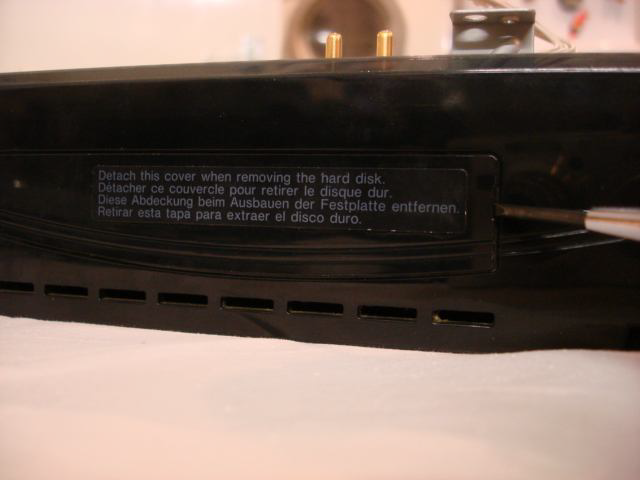
STEP 11. Unscrew blue hard drive screw and disengage hard drive by sliding towards gap in the bay. See below.

STEP 12. Remove hard drive, see below.

STEP 13. Unscrew 4 screws holding the bracket, on/off and eject control panel. Remove small ribbon (lift tab) and remove control panel.
STEP 14. Unscrew 8 screws, see below.
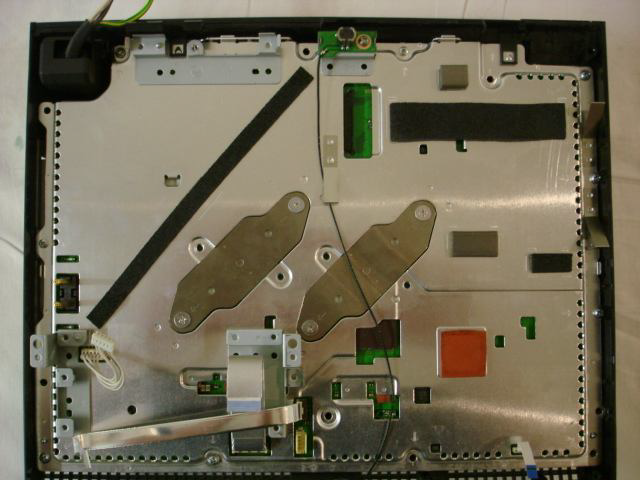
STEP 15. Lift enclosure out of plastic base, see below.
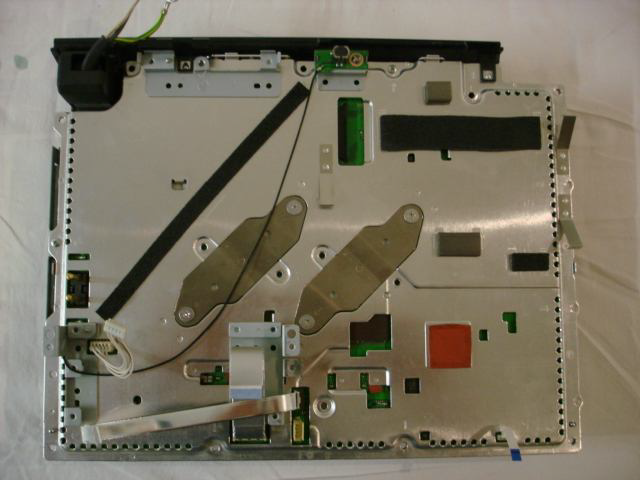
STEP 16. Now unclip black rear panel and remove.
STEP 17. Unscrew 4 screws and remove sprung brackets, see below.
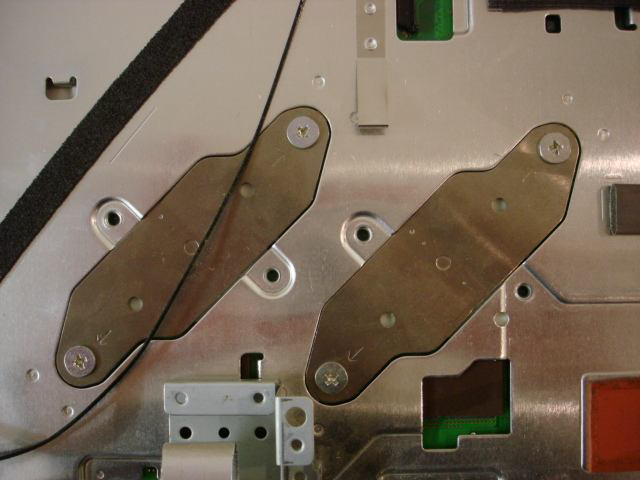
STEP 18. Lift of metal cover plate whilst allowing ribbons to pass through gaps in plate without damage, see below. (Taking note where heat sink rubbers are positioned).

STEP 19. Supporting fan assembly turn board over, remove fan power connector and fan, see below.


STEP 20. Remove 2 screws holding plate to hard drive connector and unplug battery connector. See above. Now remove plate. See below.

STEP 21. Clean off old heat sink compound from the 2 main processors using Isopropyl alcohol making sure all traces of the old heat sink compound has gone.
STEP 22. Clean both touch plates on bottom of fan/heat sink assembly with Isopropyl alcohol until all traces of the old heat sink compound has gone.