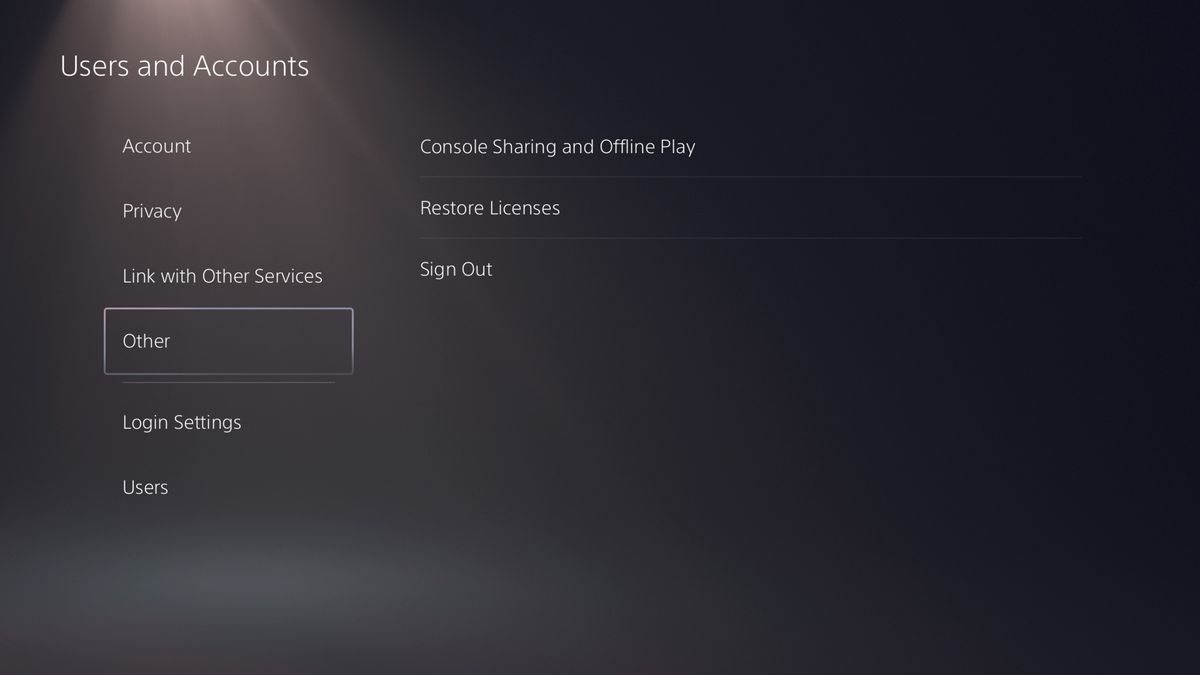PlayStation consoles have had notoriously bad sharing options for households with multiple users and multiple consoles. Both my wife and I game regularly, each on our own consoles, but the hoops the PS4 made us jump through to share our game libraries with each other were tenuous at best.
To share your library on a PS4, players had to set that console as their “Primary PS4,” which would let all other users on that specific console have access to their full library of games without needing to be logged into that users account. In order to fully access each other’s game libraries, we had to set each other’s PS4s as our “Primary” console (her PS4 was my Primary, and mine was set as hers). When logged into our own profiles, we had access to our own games via the login, and the other person’s via the “Primary” setting.
The problem with this was the other functions that enabling “Primary” meant for the PS4. Automatic updates and remote downloads were tied to this setting. Remote Play was tied to the “Primary” account. This meant that any games we didn’t both play (looking at you Destiny 2) had to have updates manually started. And if your internet ever went out or hiccupped, it could cause license verification issues thanks to that console not being your “Primary” system, effectively locking you out of your games.
How Does PS5 Console Sharing Work?
Sony’s PS5 offers a new option for console sharing titled, quite aptly, “Console Sharing and Offline Play.” On the surface, this seems to work the same as the “Primary PS4” setting, but the name change comes with a few other perks as well. Enabling PS5 Console Sharing and Offline Play now only shares games and media (and subscription benefits), no longer tying features like automatic updates, remote downloads, and Remote Play to the setting. Now, when Remote Downloading/Remote Playing from the app or the web PlayStation Store, it will ask you which PS5 you want to download the game to. (I recommend changing each PS5 name in the system settings from “PS5-XXX” to something unique so you can easily tell which PS5 you are remoting in to.)
This is a massive change that allows you to share your game library without feeling like you aren’t playing on or getting all the benefits of having a “Primary” system that you always play on, hence the name change to PS5 Console Sharing and Offline Play. The one sticking point here is the “Offline Play” bit, which can still cause license verification issues for your own library on your main system if your internet goes out or there are PSN network hiccups. We haven’t done extensive testing with how this works when the WiFi router is off and the consoles aren’t connected to the internet. Ideally, this will rarely be a problem, but it’s worth making note of.
How to Set Up PS5 Game Sharing
In practice, the setup for console sharing with two PS5s and two users looks like this:
- User A logs into PS5 A
- User B logs into PS5 A and enables “Console Sharing and Offline Play”
- User B logs into PS5 B
- User A logs into PS5 B and enables “Console Sharing and Offline Play”
- You can enable Console Sharing and Offline Play by going to Settings > Users and Accounts > Other > Console Sharing and Offline Play and selecting “Enable”
Essentially what you are doing is enabling “Console Sharing and Offline Play” on the opposite PS5s from the one each user will mainly use. This will allow you to fully access the other users game library thanks to the setting while fully accessing your own thanks to being logged into your own PSN, granting full game library sharing to both users. This works for PS5 games as well as all backwards compatible PS4 games.
How Could Sony Improve PS5 Console Sharing?
While PS5 Console Sharing and Offline Play is a major improvement for game sharing over the Primary PS4 settings, sharing your library among families and in the same house could still be improved. Looking to the Google Play store for inspiration, Google allows users to set another user as a family member through the “Family Library,” which shares purchased apps among members of the family group.
Google has a number of limitations on this “Family Library” setting that keep people from abusing it to just freely share apps, and instead of tying PS5 game sharing to specific consoles, they could allow people to tie their PSN accounts together as a kind of family group. Or, if Sony does want to tie it to the console itself, they could use local WiFi (or even direct connection to the second PS5) to ensure that the consoles and accounts are part of the same house, allowing users’ libraries to be shared within a family or house grouping that way.
Of course, no matter how Sony handles it—even with family groups—there is still some level of consistent online connectivity (or at the very least an online “check-in”) required to verify license status and prevent abuse of the system, which could be a big reason why the company went with the solution that is currently in place.
Still, PS5 Console Sharing and Offline Play is a huge improvement for sharing games on PS5 over how the PS4 handled the “Primary Console” setting. Have you found console sharing multiple PS5s with other users to be easier this generation? Let us know about your experiences with PS5 console sharing (or your horror stories about the PS4) in the comments below.