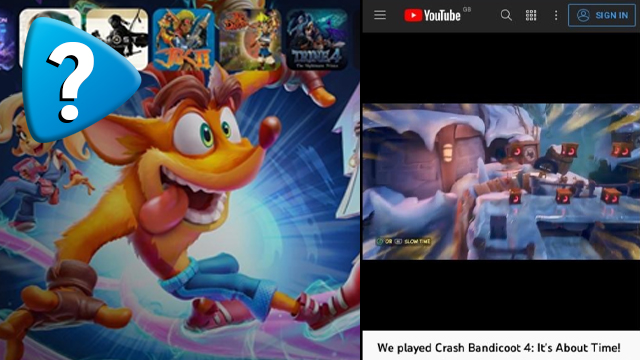Watching YouTube while playing PS5 games is a function that a lot of users still don’t know about. This is perhaps because it isn’t clearly advertised by PlayStation or listed as a killer feature. For many, though, being able to watch YouTube while playing games in a splitscreen/picture-in-picture (PIP) view offers a huge benefit. Whether it’s watching a streamer and playing the same game alongside them, or hunting down a walkthrough for a difficult part of a game that you’re currently stuck on, it’s well worth knowing how to watch YouTube while playing PS5.
How to watch YouTube while playing PS5 games at the same time
To watch YouTube while playing PS5 games at the same time, users must:
- Send a message to an alt account or friend saying “youtube.com.”
- The message will turn into a link that you should click.
- Clicking the link will open up YouTube.
- Search for the video you want to watch and play it.
- Press the “Options” button and select “Pin to Side.”
- The YouTube video will now be pinned to the side of the screen.
- You can now boot up a game and play it while watching YouTube.
While the PS5 doesn’t have a browser advertised on the home menu or on the PlayStation Store, it can open links sent through messages. This works for a wide variety of websites, so users can watch Twitch, Netflix, Disney Plus, and more using this method.
Hopefully the PS5 is updated to more easily load up websites. Though it’s a clever workaround, having to message links and then open them is a tedious process that could easily be improved with a proper bootable browser.
Looking for more PlayStation guides? Here’s how to share PS5 games with family and friends, how to improve PS Plus Game Streaming quality, and how to know if the PS5 is running at 120 Hz.